The browser market has just gained a new player, and trust me, this is something truly exciting. OpenAI has unveiled Atlas, a web browser that integrates ChatGPT directly into the browsing experience. This bold move is now competing with Google Chrome and newer entries, such as Comet, which we have been using for years.
What Is Atlas?
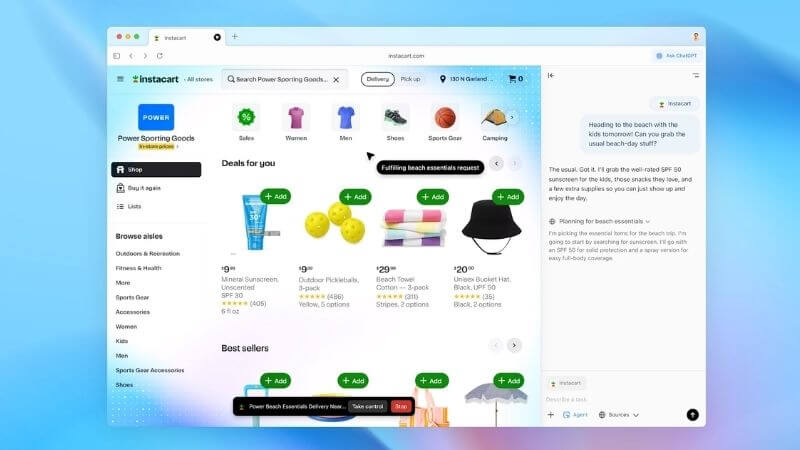
Until now, OpenAI has been adding new capabilities to ChatGPT through various agents, but with Atlas, they have taken a different route. Instead of packing everything into ChatGPT, they have created a separate browser designed to be fast, flexible, and ready for a new experience.
Three Main Features
Chat: Get Help Anywhere on the Web
With Atlas, ChatGPT travels with you across every website. You can call it up any time to help with different tasks. Want to write an email? Need to summarize a long article? Comparing products across websites? Looking at data from multiple sources? ChatGPT can handle all this without leaving your browser.
Memory: Your Browser Remembers What Matters
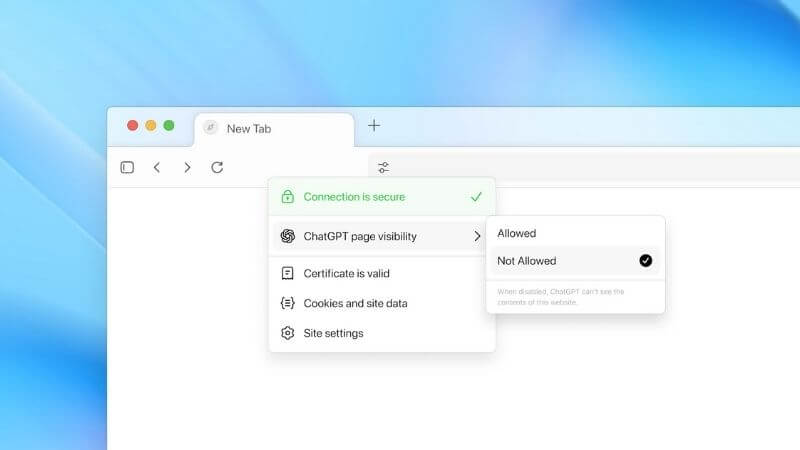
This feature lets Atlas remember your past conversations to make your experience more personal. The more you use the browser, the better it understands what you need.
For example, if you spent last week looking at job postings, you could ask Atlas to find all the job postings you were looking at last week and create a summary of industry trends so you can prepare for an interview. The browser will find the information and help you out.
What about privacy? I know that privacy matters. That’s why Atlas offers an incognito mode for times when you don’t want your browsing history saved. The memory feature is also optional. You can check, manage, or delete your browser memory whenever you want through the settings.
Agent Mode: Let ChatGPT Do Things for You
This is where Atlas gets really powerful. Agent mode lets ChatGPT take actions on different websites for you. It can research vacation spots, shop for your trip, plan events, or book appointments — all on your behalf.
This feature is only available for ChatGPT Plus and Pro users.
How Is OpenAI Handling Privacy Concerns?
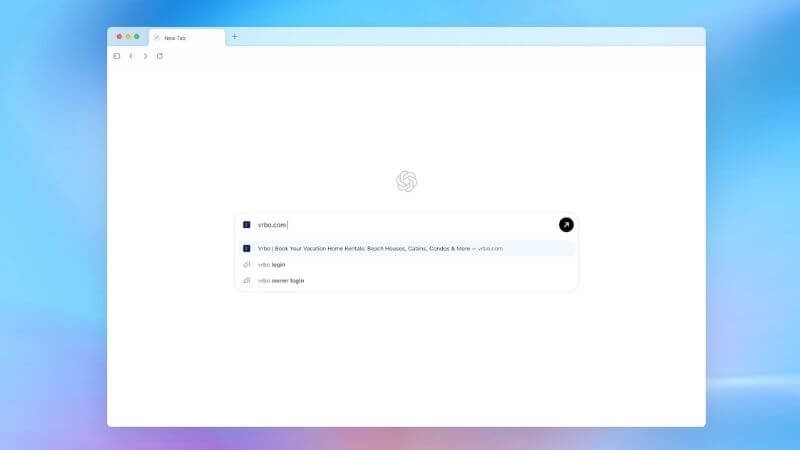
During the launch event, an OpenAI employee spoke openly about privacy. They admitted that letting an agent work in your browser creates a new risk.
The employee said that, despite all the power and awesome capabilities that you get with sharing your browser with ChatGPT, it also poses an entirely new set of risks.
But OpenAI has added protection. The employee explained that, “In addition to a bunch of built-in safeguards, the ChatGPT agent is only ever operating on your tab. It can’t execute code on your computer or access other files. It is just in your tabs.”
This means the agent only works in your browser tabs. It cannot touch other files on your computer or run “outside the browser.”
ChatGPT Search Instead Of Google

Atlas doesn’t use Google Search or Bing. Instead, it uses ChatGPT Search as a default. OpenAI has made changes to the search experience to make it feel more like traditional search engines while keeping the benefits of conversational search.
How To Start Using Atlas?
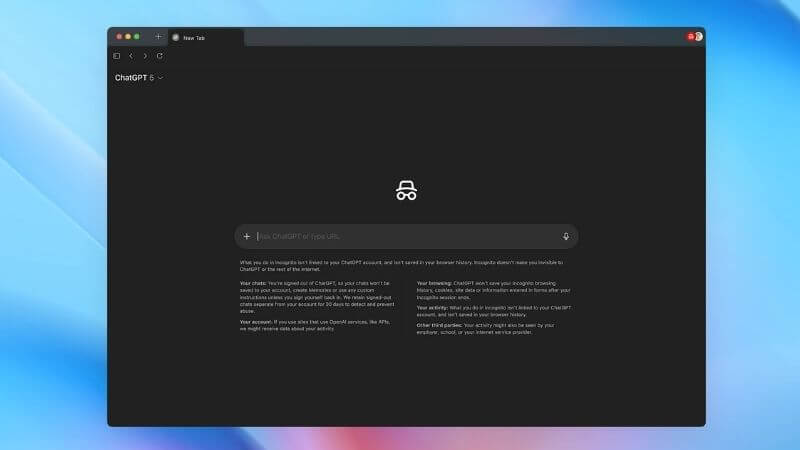
Atlas is available starting today for Mac users who have ChatGPT accounts. All ChatGPT users can access the basic features. However, Agent Mode is restricted to people who pay for ChatGPT Plus or Pro subscriptions.
If you use Windows or mobile devices, you will have to wait. OpenAI said they are working on bringing Atlas to those platforms, but didn’t share specific dates.
Talking About The Competition
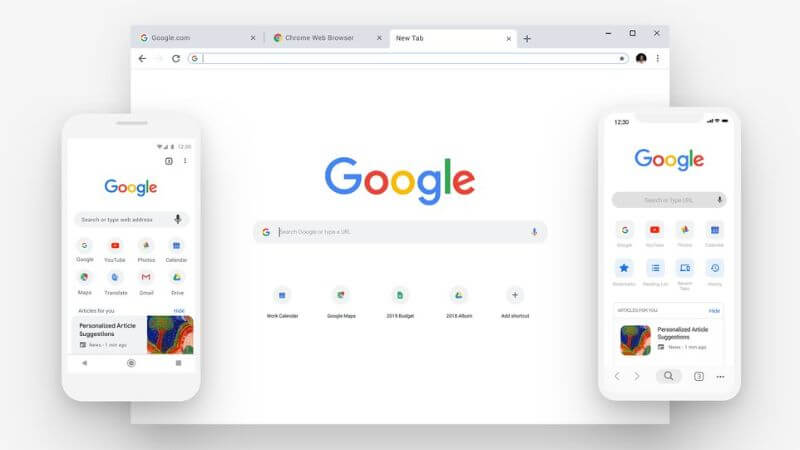
With Atlas, OpenAI is entering a crowded market. Google Chrome has dominated for years, and recently, Perplexity launched Comet, another browser focused on search. Atlas brings something different to the table by building the entire browser around ChatGPT from the start.
The browser market hasn’t seen this kind of innovation in a while. Most browsers offer similar features with minor differences. Atlas could change that by showing what’s possible when you design a browser specifically for working with an intelligent assistant.
What’s Next?

OpenAI’s launch of Atlas shows the company is not just focusing on chatbots anymore. They are building products that integrate into different parts of digital life. A browser is a natural fit since that’s where most people spend their time online.
The success of Atlas will depend on how well it performs, how users respond to having an assistant in their browser, and whether people trust OpenAI with their browsing data. The incognito mode and optional memory features suggest the company is thinking about these concerns.
For now, Mac users can try Atlas and see if it changes how they browse the web. Windows and mobile users will still have to wait for their turn.
Follow Us: Facebook | X | Instagram | YouTube | Pinterest













