Are you one of those people who open Instagram just for a minute and suddenly realize three hours have vanished? You are definitely not alone. Instagram’s addictive design keeps millions of users glued to their screens, endlessly scrolling through reels and posts without realizing how much precious time they are losing.
The good news? Instagram provides a built-in tool to help you regain control of your digital habits. Here’s how you can set boundaries and create a healthier relationship with this popular social media platform.
Instagram: The New Addiction

The Instagram algorithm is designed to keep you engaged. Every swipe, like, and comment feeds the system information about what captures your attention. The app then serves you more content that matches your interests, creating an endless loop that’s hard to break.
Think about it, when was the last time you opened Instagram with a specific purpose and closed it immediately after completing the task? Most of us get caught in the scroll space, moving from one post to another without any clear stopping point.
Steps To Set Daily Time Limits On Instagram
The Instagram daily time limit feature acts like a gentle alarm clock for your social media consumption. Here’s how to set it up:
- Open your app and locate your profile picture in the bottom right corner. Tap on it to access your profile.
- Look for three horizontal lines in the top right corner of your screen. This is your menu button, tap it.
- Scroll through the menu options until you find Time Management. This is where all your screen time controls live.
- Select a daily time limit from the available options.
- Choose your preferred time limit. Instagram offers options ranging from just 15 minutes up to 2 hours daily.
Once you have set this limit, Instagram will send you friendly reminders when you are approaching your designated usage time. These notifications help you in controlling your scrolling time and, as a wake-up call, help you become more aware of how much time you are spending on the platform.
Activate Sleep Mode For Better Rest
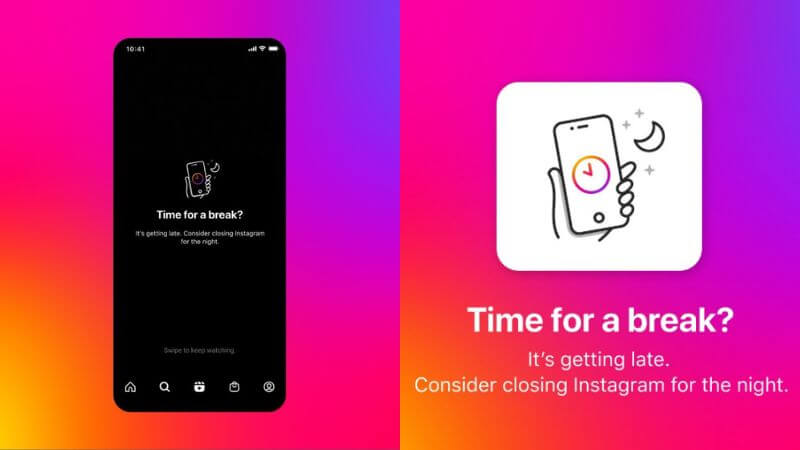
Sleep mode is Instagram’s answer to those late-night scrolling sessions that mess with your sleep schedule. This feature mutes notifications during specific hours and even lets your friends know you are taking a digital break.
Steps To Set Up Sleep Mode
- Navigate to your profile by tapping your profile.
- Access the menu using the three horizontal lines.
- Find and select Time Management.
- Choose Sleep Mode from the list.
- Turn on the toggle switch and set your preferred start and end time.
- Don’t forget to tap Save to activate your settings.
During your sleep mode hours, Instagram will automatically silence notifications, helping you focus on rest, work, and other important activities without digital interruptions.
The Real Benefits Of Digital Boundaries
Using these Instagram features is not just about reducing screen time, it’s about reclaiming control over your attention and energy. When you set clear boundaries, you create space for real-world activities, better sleep, improved focus, and meaningful face-to-face interactions.
Many users report feeling more productive and less anxious after implementing these limits. You might discover hobbies you have neglected, spend more quality time with family, or simply enjoy the peace that comes with fewer digital distractions.
Maintain Healthy Boundaries
Your relationship with Instagram doesn’t have to be all or nothing. These built-in tools offer a middle ground that allows you to enjoy social media while maintaining healthy boundaries. Start with a reasonable daily limit, perhaps 30 minutes, and adjust as needed.
Remember, the goal is not to eliminate Instagram entirely, but to use it sensibly rather than mindlessly. Take control of your digital habits today and discover how much better life feels when you are present in the real world.
Follow Us: Facebook | X | Instagram | YouTube | Pinterest













