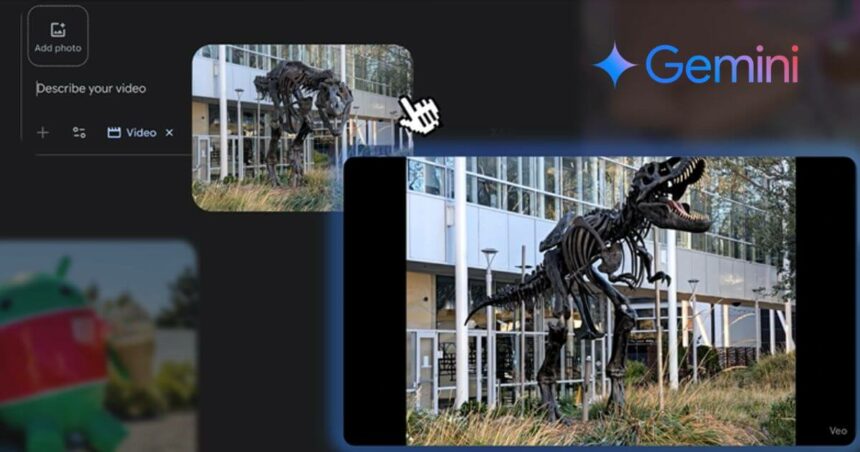Content creation just got a major upgrade. Google’s Gemini now lets you turn any image into an 8-second video clip with sound. This includes sound effects, background noise, and even speech. You just need an image or a simple return to get started.
Finding new ways to create content and engage with audiences around the world has become much easier with this tool.
Method 1: Animate Illustrations With Gemini
Turn an illustration into an animation for more compelling visuals, presentations, newsletters, and videos. For example, take a simple illustration of a bicycle in a desert scene. Use this prompt:
“The bicycle starts moving through the desert landscape, creating smooth motion that keeps the original art style intact.”
Now what happens: This static image comes alive. The bicycle begins moving through the desert landscape, creating a smooth motion that preserves the original art style intact. Also, check the 10 best Navratri prompts.
Things To Remember
- Videos are generated in 16:9 landscape orientation
- The image may get padded with a black border if your image has a different aspect ratio
- It can sometimes take more than one try, but don’t be discouraged
- Prompting takes practice, and video models are also learning and improving
Method 2: Turn Photography Into A Motion Picture
Transform photos into lifelike video clips, or use imagination to add whimsy. Start with a simple, high-level prompt, and Gemini will fill in the gaps.
Simple Start: Use a basic prompt like: “The dinosaur skeleton comes to life.”
Your museum photo suddenly becomes a scene from a movie with the help of Gemini. The skeleton starts moving, creating an engaging story from a simple snapshot.
Advanced Technique: Take it up a notch and add detailed direction in your prompt to make your own vision shine through. To make it more dynamic, try adding characters and sequencing their actions.
Method 3: Articulate And Artistic Vision
Pitching creative ideas is an important part of daily work. Realistic rendering from Gemini can help visualise concepts for others, making pitches more effective.
Instead of explaining complex ideas with words alone, Gemini allows you to show exactly what you mean. This method helps colleagues understand your vision immediately.
In this case, the prompt needs to be clear and precise. While this may be more time-consuming, it’s faster than constructing from text only. Gemini is output-based on a real set and is also more helpful than using sample photos that may only partially convey the occasion.
Prompt:
“Open the scene with the image and hold for one second. Then, the wall color changes to a bright blue, and a wooden coffee table appears in front of the two armchairs in the image. On the coffee table appear two large podcasting microphones. The rest of the room is unchanged. Hold for one second. Then, the wall color changes to a light gray, and the microphones disappear from the coffee table. Next, on the table appears a black tablecloth, two plates of chicken wings, and several bottles of hot sauce. The rest of the room is unchanged. Hold for one second. Then, the wall color changes to a vibrant pink. The plates of chicken wings, bottles of hot sauce, and black tablecloth disappear from the coffee table. Then, on the table appears: a bright blue tablecloth and a birthday cake with lit candles. Birthday balloons appear and float in the background. The rest of the room is unchanged. Throughout the video, an instrumental track of an upbeat pop song.”
This photo-to-video feature opens up new possibilities for content creators everywhere. Whether you’re making social media content, presenting ideas to clients, or just having fun with photos, these three methods give you powerful tools to work with.
The key is to start simple and build your skills over time. Each method serves a different purpose, so choose one based on what you’re trying to achieve. Most importantly, don’t be afraid to experiment and see what works best for your specific needs in Gemini.
Follow Us: Facebook | X | Instagram | YouTube | Pinterest