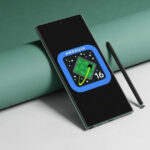If you thought ChatGPT was just answering questions, think again. OpenAI just dropped a game-changer that lets you hook up apps like Spotify, Canva, Figma, Slack, Google Drive, and Zapier right inside ChatGPT. No more switching between a dozen tabs to get things done.
“You can now chat with apps in ChatGPT,” the company announced on X. This means you can make a playlist, design graphics, or access your files without ever leaving the chat window. There is a catch, though, right now this works only if you are a ChatGPT Pro user with access to GPT-5 and the latest tools.
How To Actually Connect Apps With ChatGPT?

Let’s get your app talking to ChatGPT. Here is the process broken down.
Step 1: Sign in to ChatGPT
Pretty basic stuff, open ChatGPT and log in. Just make sure you have the ChatGPT Pro subscription because that’s your ticket in.
Step 2: Find the Apps Menu
Look for settings. It is usually hiding behind your profile picture or those three lines in the corner. Click it, then hit apps and connectors.
Step 3: Check out the apps you want to link
You will see a bunch of apps. You can link up Spotify, Canva, Figma, and others that you actually use.
Step 4: Link an App
Click the app you want. ChatGPT will send you to that app login page. Type in your username and password, then say yes when it asks for permission.
Step 5: Make sure it works
The app should now show up as connected in your ChatGPT settings. That’s it, you are good to go.
Step 6: Try it out
Just type what you want in ChatGPT. Something like “Spotify: create a playlist for my workout” or “Canva: make a birthday invitation.” ChatGPT will figure it out and do it.
Step 7: Disconnect later if you want
Change your mind? Go back to settings, go to apps and connections, find the app, and click remove or disconnect.
What Can You Actually Do with This?

That’s where it gets interesting, each app does its part!
Spotify
Ask ChatGPT to build a playlist, hunt down specific songs, or suggest music that matches your vibe. Need focus music for work or party tracks for the weekend? Just ask and it’s done.
Canva

Create social media posts, design templates, or throw together presentations. Tell ChatGPT what you are thinking, and it works with Canva to make it happen. Great for small business owners or anyone who needs quick graphics.
Figma
If you are into design, you can tweak design files, adjust the layout, or bounce around UI designs. It is basically like having a design assistant who gets what you mean.
The Rest
Zapier helps you automate boring stuff. Slack keeps your team chat organized. Google Drive manages your files. All from one place.
This move from OpenAI is not just an update. It is a massive step toward the future of digital work. ChatGPT is no longer just a chatbot; it has transformed into a command center where your apps listen, respond, and execute. From building playlists to crafting designs to managing files, everything now happens through one intelligent interface. Productivity is evolving, workflows are being reinvented, and the idea of switching between apps might soon feel outdated.
With tools like Spotify, Canva, Figma, Zapier, and Google Drive plugged directly into ChatGPT, work just got faster, smoother, and a whole lot smarter. And this is only the beginning; the way we use apps is about to change forever. With this integration, OpenAI has signaled the next era of computing. AI will not assist us from the sidelines; it will run our digital world from the front seat. And trust us, this is only the beginning.
Follow Us: Facebook | X | Instagram | YouTube | Pinterest