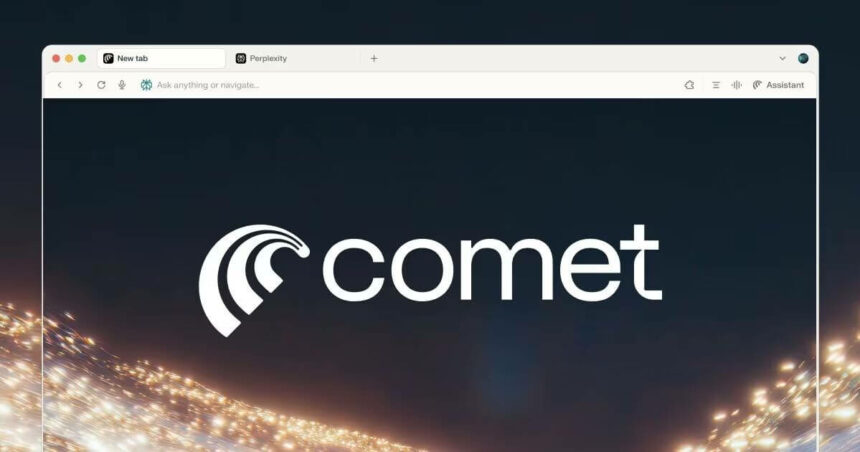A significant shake-up has occurred in the browser market. Perplexity has made its Comet browser absolutely free for all people to download and use. This is a huge development since the browser previously could only be used by paying subscribers.
What Is Comet Browser?

Comet is based on the Chromium framework, which implies the browsing experience is familiar. You will feel at home if you have used Chrome in the past. The browser supports popular Chrome extensions and bookmarks, and the transition is seamless and painless.
But Comet is not just another Chrome clone. It does not just show websites. It can summarize content, automate tasks, manage workflows, and provide personalized recommendations. Just imagine a browser that can help you get things done.
Comet Goes Free For Everyone
Comet is now generally available to download for everyone (free, Pro and Max users)! https://t.co/AWYnhTo4oQ
— Aravind Srinivas (@AravSrinivas) October 2, 2025The news was shared on X by CEO Aravind Srinivas, who wrote, “Comet is now downloadable by all (Free, Pro, and Max users)! The switch places Comet in a head-on clash with other established competitors, such as Google Chrome and Microsoft Edge.”
In the past, Comet used to be behind a paywall. It was only available to paying subscribers. This announcement changed all that. Today, everyone is provided with core features that are free of charge. This includes intelligent search features, contextual suggestions, and built-in tools to aid in research and content discovery.
This move shows Perplexity values its mission to provide advanced tools to all. It is a very daring step as it threatens the leadership of Chrome and Edge.
Max User Special Features
Although the main features are free, Perplexity has not left its high-end customers behind. Max plan users have a new feature called Background Assistant. It is a tool that keeps track of your browsing but silently presents valuable insights, summaries, and suggestions without disrupting your work. It remains in the background until you require it.
Major Features Of Comet Browser

Built-In Sidebar Assistant
Comet has a sidebar, which acts as a helper. It can condense long articles, write emails, plan your schedule, and multitask. It is even possible to perform authorized operations without switching tabs or opening new applications. All that occurs within your browser.
Chromium-Based Foundation
Because Comet is constructed on Chromium, you have a solid and familiar browsing experience. Your preferred Chrome extensions are supported, and your bookmarks can be easily imported. No learning curve—just install and start browsing.
Better Organization Of Working Areas
We are all familiar with managing multiple tabs. Comet addresses this issue using workspaces. You can create a new workspace with tabs, tasks, and projects. This keeps everything organized and helps you focus. Nobody will have to scroll through dozens of tabs endlessly anymore.
Smart Recommendations
Based on the way you browse, Comet recommends similar content, articles, and products. The recommendations are personalized according to your actual usage. You are not besieged with irrelevant suggestions—everything is tailored to you.
Task Automation
Here is where Comet excels. The browser can automate tasks. Need to book a meeting? Comet can handle it. Want to compare prices across websites? It can do that too. You may convert web pages into emails or create other automated workflows. The browser works hard while you do not.
Why This Launch Matters
Google Chrome has been the browser of the year. The market has been fairly stable, and Microsoft Edge has made some progress. Comet changes that by offering something different—a browser that genuinely assists you in working more efficiently instead of just viewing web pages.
The timing makes sense. More people are seeking tools to simplify online work. Built-in capabilities reduce app switching and increase productivity. You can work in a single location and accomplish more.
Who Should Try Comet?
Comet suits users who spend a lot of time online. Students will appreciate the summarization features during research. Professionals managing multiple projects will benefit from the workspace organization. Content creators can leverage the sidebar assistant to write and edit quickly.
Even casual users will benefit from smart suggestions and automation. The browser is customizable, enabling you to work your way and improving your online experience.
The Bigger Picture
This launch is not just about gaining market share. Comet going free is a statement on how browsing should evolve. Browsers should help users perceive, organize, and act on information rather than merely display web pages.
This model critiques conventional browsers. Chrome and Edge have added features over time, but remain primarily viewing tools. Comet positions itself as a work-focused browser that actively supports your online tasks.
Follow Us: Facebook | X | Instagram | YouTube | Pinterest