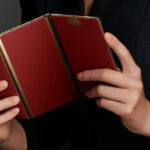Google has once again surprised the tech world by unveiling Gemini Nano Banana, an advanced AI-powered image editing model developed by Google DeepMind. Released in August 2025, this tool has already become a trending sensation, thanks to its ability to transform photos using simple text prompts. Unlike older AI editors that often struggled to preserve likeness, Gemini Nano Banana focuses on keeping faces, pets, and objects consistent across multiple edits—making it a game-changer in digital creativity.
- What Is Google Gemini Nano Banana?
- How Does Gemini Nano Banana Work?
- What You Can Do With Google Gemini Nano Banana
- 1. Costume and Location Swaps
- 2. Historical and Fantasy Transformations
- 3. Photo Blending
- 4. Multi-Turn Scene Building
- 5. Style Mixing
- 6. Dynamic Video Creation
- How To Use Gemini Nano Banana: Step-By-Step Guide
- Conclusion
From swapping outfits to building entire fantasy scenes, Nano Banana is quickly proving why users are “going bananas” over it. Let’s dive deeper into what this new AI tool is, how it works, and what you can actually do with it.
What Is Google Gemini Nano Banana?

Nano Banana is the latest AI image generation and editing model built into the Gemini app and Google AI Studio. It’s not just an upgrade—it’s a leap forward in photo editing, making it easier for anyone to create professional-looking edits without technical know-how.
The tool combines visible watermarks with Google’s invisible SynthID digital watermark technology, ensuring that AI-generated content is properly identified while maintaining visual quality. More importantly, Nano Banana solves the biggest issue people had with AI editors: the “almost but not quite” problem of likeness inconsistency. Now, whether it’s your selfie, your pet’s photo, or a family portrait, Nano Banana ensures that edits remain true to the subject.
How Does Gemini Nano Banana Work?
The system uses a text-to-edit interface, meaning you just upload a photo and describe what you want in natural language. For example:
- “Make my outfit look like a medieval knight’s armor.”
- “Put my dog on a beach at sunset.”
Nano Banana then processes these commands while preserving important features like facial structure, body shape, or pet characteristics.
One of its biggest strengths is multi-turn editing. Instead of trying to get everything in one go, you can make sequential changes—adding furniture to a room, changing wall colors, and even layering costumes—while the AI remembers all previous edits. This makes building complex scenes much easier.
What You Can Do With Google Gemini Nano Banana
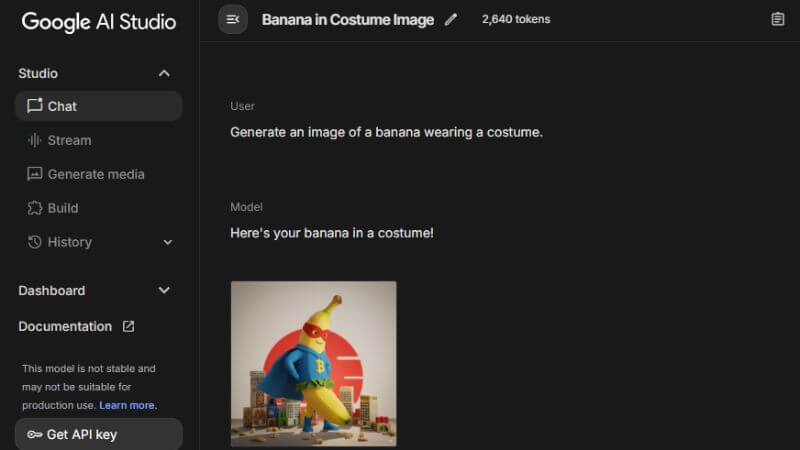
Gemini Nano Banana opens up a whole new set of creative opportunities:
1. Costume and Location Swaps
Easily transform people or pets into different settings without losing their authenticity. Want to see yourself as a 1920s jazz musician or your cat on the moon? Nano Banana makes it happen.
2. Historical and Fantasy Transformations
Users can place themselves in past decades or even fictional worlds—perfect for fun, storytelling, or social media creativity.
3. Photo Blending
Upload multiple photos and merge them into one seamless scene. Popular examples include family portraits with pets or friends edited into fantasy landscapes.
4. Multi-Turn Scene Building
Start with an empty space and gradually construct it through prompts—add a couch, then a table, then wall art—until you have a fully designed room.
5. Style Mixing
Transfer textures and styles across images. Imagine blending flower petals into a dress or adding galaxy-inspired patterns to sneakers—Nano Banana makes artistic edits simple.
6. Dynamic Video Creation
Perhaps the most exciting feature: you can convert edited images into short videos, making them ideal for social media, presentations, or personal projects.
How To Use Gemini Nano Banana: Step-By-Step Guide
- Visit Google AI Studio – Log in with your Google account.
- Click “Try Nano Banana” – This opens a chat-like interface for edits.
- Upload or Create – Either upload an image or start fresh with text prompts.
- Edit with Prompts – Type what you want changed; refine edits in multiple turns.
- Export Your Work – Save images or generate videos directly for sharing.
Conclusion
With Gemini Nano Banana, Google is pushing the boundaries of AI-powered photo editing. By focusing on accuracy, subject consistency, and creative flexibility, Nano Banana stands out as more than just another image editor—it’s a creative partner.
Whether you want fun costume swaps, professional edits, or full-blown artistic experiments, Nano Banana is designed to empower both casual users and professionals alike. Just like Google changed how we search the web, Nano Banana could change how we see and create digital imagery.
Follow Us: Facebook | X | Instagram | YouTube | Pinterest