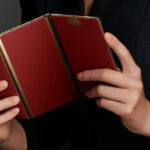Something is exciting about Android users. Google is rolling out Gemini Live. It is the latest AI power feature for all Android devices at no cost. This move brings advanced conversational AI capabilities to your fingerprints. Gemini Live is Google’s newest AI tool that lets users have a natural conversation with an AI assistant. Think of it as a super smart chatbot that can understand and respond to your voice in real time. You now need a Gemini advance subscription to use this feature. However, Google has decided to make it free for everyone with an Android phone.
How To Use Gemini Live?

Using Gemini Live is pretty straightforward, but remember that it might not show up on your device immediately. Google is rolling it out gradually so be patient if you don’t see it yet. Here is how you can use it once it is available.
- Open the Gemini App on your Android Phone.
- Look for a new circular icon with a waveform and sparkle in the bottom right corner.
- Tap to the icon to start Gemini Live.
- A full-screen window will pop up with a Hold and End button at the bottom.
- Start talking to Gemini as you would to a person.
The super cool thing is you can have the full-screen view and keep using your phone while chatting with Gemini. When you are done just say stop or tap the notification to the end of the conversation.
Gemini Live comes with some extra features. After each chat, you’ll get a text transcript of your conversation. You can find these in the history section of this app. Want to pick up where you left off? You can restart an old conversation from your history. Google has also added 10 new voices from Gemini, giving you more options for how your AI assistant sounds.
Gemini Live Limitations

While Gemini Live is awesome, it does have some limitations right now. At the moment it only works if your device language is said to be English. The feature doesn’t yet support Gemini extensions, which would lead to access services like Gmail and YouTube Music. Google says there will be this feature in the upcoming months.
Google’s decision to offer Gemini Live for free is now a big deal. It puts advanced technology in the hands of millions of Android users. This move could change how we interact with our phones and get information. Instead of typing your queries or tapping through apps, you might soon find yourself having a natural conversation with an AI assistant.
Conclusion

As Google continues to improve Gemini Live, we can expect more features and better performance. The addition of this extension will be particularly exciting, as it will allow AI to help you with better integration. Keep an eye on your Gemini app for updates. If you don’t see the new Gemini Live feature yet, don’t worry. Google is rolling it out slowly, so it might take a little time to reach everyone.
Follow Us: Facebook | X | Instagram | YouTube | Pinterest